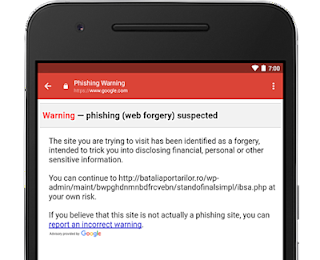Yesterday, I found myself in a position that I didn't like at all! CASHLESS!
How did that happen? Well I went to buy some stuffs at Ikeja and I got so carried away with the spending that I spent everything I had on me down to my transport fare forgetting I didn't take my ATM card along with me.
When I realized what had happened, I almost went carzy but then I remembered that I saw something like "Cardless Withdrawal" in some of the messages I received from FIDELITYSMS and I decided to give it a try since I had no other choice.
Long story short, I successfully got cash from the ATM without my ATM card and everybody at the ATM gallery looked at me like a magician....little did know
Belows are steps I took to withdraw from the ATM without my card
Note:
How did that happen? Well I went to buy some stuffs at Ikeja and I got so carried away with the spending that I spent everything I had on me down to my transport fare forgetting I didn't take my ATM card along with me.
When I realized what had happened, I almost went carzy but then I remembered that I saw something like "Cardless Withdrawal" in some of the messages I received from FIDELITYSMS and I decided to give it a try since I had no other choice.
Long story short, I successfully got cash from the ATM without my ATM card and everybody at the ATM gallery looked at me like a magician....little did know
Belows are steps I took to withdraw from the ATM without my card
- First dial *770*1# on your phone
- Select DIAL4CASH by replying 4
- Enter the Amount you wish to withdraw
- Next you'd be required to select a one-time 4 digit pin...Be sure to remember it
- Now enter your INSTANT BANKING PIN
- After selecting the 4-digit pin, you 'd be sent a CASH OUT CODE..It an 8-14 digit code
Note:
- cardless withdrawal doesn't work on all ATMs
- If You are using the *770# Instant Banking service for the first time, you will be required to register by dialing *770#.
- When you reach the ATM, just press the ENTER/PROCEED button or press any button
- A menu should appear, Select Quickteller Cashout or DAIL4CASH or PayCode Cashout from the menu
- You'd be required to enter your CASHOUT code, Enter it carefully
- Then you'd be required to enter your One-time 4 digit code
- Now enter the amount you wish to withdraw, make sure it's the same as before
- Click proceed and you should hear that sound that everybody loves coming from the ATM.