Jumia is an online store, for shopping for a wide range of products like mobile phones, computers and laptops,Fashion, home appliances and even kid's items.
Jumia makes shopping very easy, with Jumia you can buy whatever you want in the comfort of your home or when you're on the go and have them delivered to your doorstep.
In the past two years there have been an increased amount of people that shop online because we've realised that shopping online is the easy and lazy thing to do. Why would I go to "computer village - ikeja" and risk buying a fake laptop or Phone when I can sit at home and have it delivered to me?
You can shop on Jumia through two methods;
I would be explaining both of the methods.
So..........
This is the most common of the two methods, in this method you have to visit Jumia.com.ng" through your browser, then look for the item that you want to buy.
The products are grouped into categories to make it easier to find things.
So just scroll through and search for the product you want to buy.
Let's say I want to buy this Lenovo IdeaPad 100
If you scroll down a bit, you would see some of specs of the laptop. You would also see the price, and also some of the pictures.
If you're satisfied with the item, click BUY NOW.
When you click BUY NOW, the item would be added to your shopping cart, you can now choose to either continue shopping or proceed to checkout just like when you go shopping at the mall.
If you need some other items, you can continue picking them and added them to your cart.
When you're finished shopping, you proceed to check out or click the 'cart icon' at the top right of your screen.
Here you would be asked to sign in to your Jumia account, if you have an existing account all you have to do is insert your details(email and password) and if you don't you can easily register an account by clicking 'I am not registered'.
After inputting your details you would be taken to a page where you would be asked to fill out form that includes the shipping address, your phone number, the method of payment and some other important details. After filling out the form you would be asked to confirm the order.
After confirming the order you should receive a call from a Jumia representative(even if it's at 3am! ;)).
After receiving the call you should start preparing to receive your order.
This is the most convenient way to shop on Jumia and what I personally use.
To do this you would obviously need the Jumia app, if you do not have the Jumia App you can Install Jumia Android App
Have you installed the app?? Yea?? alright, let's continue.
Now i would you have the Jumia app installed on your phone.
Open the Jumia App.
One thing I really love about the app is the way the products are arranged, it makes shopping way easier.
Okay, now search for what you want to buy.
You would see a lot of things that would catch your eye but do not waver and try to keep your mind on the thing you're looking for if not you would end up buying something you didn't want to buy :P .
I would be using the Lenovo IdeaPad 100 as an example again.
After successfully resisting all temptations and finally finding what you want to buy, click on ADD TO CART.
The item would be added to your shopping cart, you can keep adding stuffs to the cart. When you're satisfied with what's in your cart, simply click on the 'Cart Icon' at the top right of your screen.
When you click on it, ypu would see all the items in your cart and you can edit them, you can remove the ones you no longer want and you can also increase the quantity of a particular product.
There's also an area where you can use any COUPON you have to reduce the prize.
After you're sure that everything is in place, click on PROCEED TO CHECK OUT.
Here you would be asked to sign in to your Jumia account, if you have an existing account all you have to do is insert your details(email and password) and if you don't you can easily register an account by clicking 'I am not registered'. After inputting your details you would be taken to a page where you would be asked to fill out form that includes the shipping address, your phone number, the method of payment and some other important details. After filling out the form you would be asked to confirm the order. You would also receive a call fromJumia Customer service guys. After this your order is on its way to you and you should expect it between 2-8 days.
***Naturally, I advice people to pay on delivery so that you'd see what you want to buy, and also make sure that it's working perfectly fine before you pay. A friend of mine bought a phone from an online store 'Name withheld' , paid with his card and when the delivery guy came by he didn't even bother to check the phone and then after charging it for hours he tried using his 'new phone' only to find out that the phone was BRICKED!!! (I'm still wondering how that happened).
Jumia makes shopping very easy, with Jumia you can buy whatever you want in the comfort of your home or when you're on the go and have them delivered to your doorstep.
In the past two years there have been an increased amount of people that shop online because we've realised that shopping online is the easy and lazy thing to do. Why would I go to "computer village - ikeja" and risk buying a fake laptop or Phone when I can sit at home and have it delivered to me?
You can shop on Jumia through two methods;
- you can buy stuffs through Jumia official website
- you can also shop through the Jumia Android App
I would be explaining both of the methods.
So..........
How To Shop Through Jumia Official Website
This is the most common of the two methods, in this method you have to visit Jumia.com.ng" through your browser, then look for the item that you want to buy.
The products are grouped into categories to make it easier to find things.
So just scroll through and search for the product you want to buy.
Let's say I want to buy this Lenovo IdeaPad 100
If you scroll down a bit, you would see some of specs of the laptop. You would also see the price, and also some of the pictures.
If you're satisfied with the item, click BUY NOW.
When you click BUY NOW, the item would be added to your shopping cart, you can now choose to either continue shopping or proceed to checkout just like when you go shopping at the mall.
If you need some other items, you can continue picking them and added them to your cart.
When you're finished shopping, you proceed to check out or click the 'cart icon' at the top right of your screen.
Here you would be asked to sign in to your Jumia account, if you have an existing account all you have to do is insert your details(email and password) and if you don't you can easily register an account by clicking 'I am not registered'.
After inputting your details you would be taken to a page where you would be asked to fill out form that includes the shipping address, your phone number, the method of payment and some other important details. After filling out the form you would be asked to confirm the order.
After confirming the order you should receive a call from a Jumia representative(even if it's at 3am! ;)).
After receiving the call you should start preparing to receive your order.
How To Shop Through Jumia Official Android App
This is the most convenient way to shop on Jumia and what I personally use.
To do this you would obviously need the Jumia app, if you do not have the Jumia App you can Install Jumia Android App
Have you installed the app?? Yea?? alright, let's continue.
Now i would you have the Jumia app installed on your phone.
Open the Jumia App.
One thing I really love about the app is the way the products are arranged, it makes shopping way easier.
Okay, now search for what you want to buy.
You would see a lot of things that would catch your eye but do not waver and try to keep your mind on the thing you're looking for if not you would end up buying something you didn't want to buy :P .
I would be using the Lenovo IdeaPad 100 as an example again.
After successfully resisting all temptations and finally finding what you want to buy, click on ADD TO CART.
The item would be added to your shopping cart, you can keep adding stuffs to the cart. When you're satisfied with what's in your cart, simply click on the 'Cart Icon' at the top right of your screen.
When you click on it, ypu would see all the items in your cart and you can edit them, you can remove the ones you no longer want and you can also increase the quantity of a particular product.
There's also an area where you can use any COUPON you have to reduce the prize.
After you're sure that everything is in place, click on PROCEED TO CHECK OUT.
Here you would be asked to sign in to your Jumia account, if you have an existing account all you have to do is insert your details(email and password) and if you don't you can easily register an account by clicking 'I am not registered'. After inputting your details you would be taken to a page where you would be asked to fill out form that includes the shipping address, your phone number, the method of payment and some other important details. After filling out the form you would be asked to confirm the order. You would also receive a call fromJumia Customer service guys. After this your order is on its way to you and you should expect it between 2-8 days.
***Naturally, I advice people to pay on delivery so that you'd see what you want to buy, and also make sure that it's working perfectly fine before you pay. A friend of mine bought a phone from an online store 'Name withheld' , paid with his card and when the delivery guy came by he didn't even bother to check the phone and then after charging it for hours he tried using his 'new phone' only to find out that the phone was BRICKED!!! (I'm still wondering how that happened).




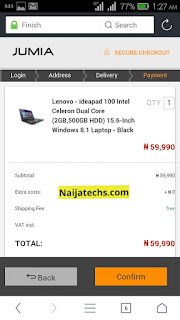

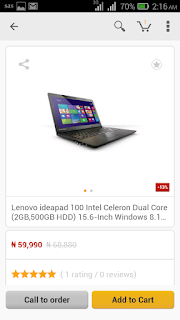
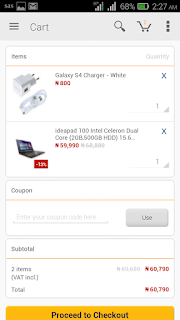








How do i get voucher code?
ReplyDeleteWhen you register a new Jumia account you would receive a free coupon code. ...
DeleteHi... I'm Godson Obiazi, Admin at X3coded.com . I intend making use of this post on My blog with proper backlinks to your blog... If this is not OK by you, then reply or Contact me to have it removed immediately. #Thanks! And God Bless You...
ReplyDelete