Instagram is an online Photo/Video-Sharing and social networking service that allows you to take pictures and videos and share them with your 'Followers'. It's as easy as taking a picture, putting up and people can like and comment on it.
Each day, we see amazing pictures and videos on our Instagram timelines, some pictures/video bring make us feel happy and some are just really funny. Unfortunately, there is no way we can 'directly' download this pictures and videos to our phones and relive the moment whenever we want. Note that I said 'Directly', if we can't get this picture/videos directly we have to find a way to get them 'Indirectly' and that's what I'll be showing us today.
I once posted how you you could Download Instagram and YouTube videos on Android with Tubemate but I realized it wasn't really convenient when you're downloading Instagram photos and videos so I decided to show you a method that is easier.
Requirement
Just like the older method, we would also be needing an app to do this.
We would be using insta download to do this. Install Insta Download here
Know that we have installed the app, let's head on to the process.
First, you get the image or video that you wish to download. I'd be using the one below as an example.
Now, look at the bottom right of the image, you see those "three dots"? Click on it.
When you click on it you should see" Share URL", select it.
The URL of the image would show up after you click on "COPY SHARE URL", copy it (Press and hold)
After copying the URL, open the app you installed earlier.
Make sure that the URL is copied, then click paste on the page that shows.
When you click on 'paste' the page would reload and the video or image would show up, just like in the screen shot above. After the page loads, you can either on 'Save Image if you're downloading an image or click on' Save video' if it's a video you want to download. After that you rename the file and select where you want it to be saved.
And that's it! You can now download as much videos and photos from Instagram
Each day, we see amazing pictures and videos on our Instagram timelines, some pictures/video bring make us feel happy and some are just really funny. Unfortunately, there is no way we can 'directly' download this pictures and videos to our phones and relive the moment whenever we want. Note that I said 'Directly', if we can't get this picture/videos directly we have to find a way to get them 'Indirectly' and that's what I'll be showing us today.
I once posted how you you could Download Instagram and YouTube videos on Android with Tubemate but I realized it wasn't really convenient when you're downloading Instagram photos and videos so I decided to show you a method that is easier.
Requirement
Just like the older method, we would also be needing an app to do this.
We would be using insta download to do this. Install Insta Download here
Know that we have installed the app, let's head on to the process.
First, you get the image or video that you wish to download. I'd be using the one below as an example.
Now, look at the bottom right of the image, you see those "three dots"? Click on it.
When you click on it you should see" Share URL", select it.
The URL of the image would show up after you click on "COPY SHARE URL", copy it (Press and hold)
After copying the URL, open the app you installed earlier.
Make sure that the URL is copied, then click paste on the page that shows.
When you click on 'paste' the page would reload and the video or image would show up, just like in the screen shot above. After the page loads, you can either on 'Save Image if you're downloading an image or click on' Save video' if it's a video you want to download. After that you rename the file and select where you want it to be saved.
And that's it! You can now download as much videos and photos from Instagram

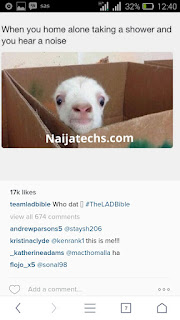
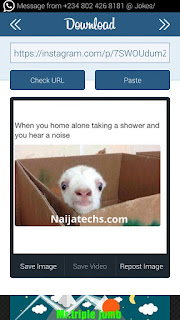








My brother recommended I might like this web site.
ReplyDeleteHe was totally right. This post actually made my day. You can not imagine simply how much time
I had spent instagram to download for free this info!
Thanks!
thank u
ReplyDelete