Since the extinction of imei tweaking, people have resorted to using apps like Simple Server, Open VPN, Psiphone, Http Injector, Tweakware and all others to browse on their android phones and PCs such as the BBLite subscription For Android, Etisalat chat pak, MTN 2GO MB.
In today's post, I will be showing you how to use music plus on android phones, Browsing with MTN music plan is similar to using 2go 3gb plan and Etisalat Chat pak and Social Pak because in all three cases, you subscribe for a plan and instead of using the data gotten for the plans we subscribed for, we use apps like Simple server and others to make it work for all other things.
Let me try to explain how the above procedure is possible, I'll use the MTN 3GB 2GO plan.
Recently, You could get free 3gb worth of data for 2go on MTN but the problem was that the data could only work for 2go and it's obvious that almost nobody uses 2go so there was need to find a way to use this data for other things since we couldn't afford for this data to go to waste and that was when simple server came along.
Simple Server acts as an intermediary "a middle-man" between your phone and the data, when you configure your simple server correctly and browse with it, it clones your phone and makes it seem like you are 2going whereas you aren't.
We are going to use the same method for the MTN music plus plan, MTN currently gives free 150MB to be used to stream and to music on the music plus app but just like I explained earlier, we are going to use simple server to make it power all apps.
To use the MTN Music plus plan on android first, you send MUSIC to 5900, wait for a confirmation message then Send D to 5900, dail *559*2# to check balance.
Now open your simple server(preferably the latest version) and configure it using the following settings.
Now go to your Phone's settings - Mobile Networks - Access point Names and create a new APN(If you were using BBLite or 2go Mb before, just select the APN you created before).
If you don't have it, you can download simple server for pc here
Right-click and extract the download simple server to your PC
Open the extracted folder and locate simple server.ini, it should open with your notepad.
Check through, you should see VALHDR0 clear whatever is in front of it and put musicplus.mtnonline.com so it would end up looking like VALHDR0 = 'musicplus.mtnonline.com/'.
Check lower again, IQUERY clear whatever is in front of it and input musicplus.mtnonline.com so it would now look like IQUERY = 'musicplus.mtnonline.com/' now press ctrl + S to save it the close your note pad.
Now, locate Simple server.exe and run it.
Go to settings in your modem's dashboard and create a new APN.
How To make MTN Music Plus Work On FIREFOX
Open Firefox go to options - Advanced - Network - Under connections click settings and configure it as follows
- Proxy - 127.0.0.1
- Port - 8080
Click use this server for all protocols(compulsory)
Click OK and fire On!
To Make MTN Music Plus Work On Chrome
Click on settings - Under Network click on change proxy settings - Click settings.
Click use a proxy server for this connection
Address - 127.0.0.1
Port - 8080
Click bypass proxy server for local addresses
Click the OK button and browse On!
The major advantage of using mtn music plus plan is that you can renew it as much as you want free of charge.
When you finish the first 150MB you given, send D to 5900 you will be given another 150MB and when you exhaust that one too, send cancel7d to 5900, wait for a reply then send D to 5900 again you will be given another one when you finish that one send cancel7d to 5900 then D just like that you keep cancel and renewing until you are too tired to browse.
In today's post, I will be showing you how to use music plus on android phones, Browsing with MTN music plan is similar to using 2go 3gb plan and Etisalat Chat pak and Social Pak because in all three cases, you subscribe for a plan and instead of using the data gotten for the plans we subscribed for, we use apps like Simple server and others to make it work for all other things.
Let me try to explain how the above procedure is possible, I'll use the MTN 3GB 2GO plan.
Recently, You could get free 3gb worth of data for 2go on MTN but the problem was that the data could only work for 2go and it's obvious that almost nobody uses 2go so there was need to find a way to use this data for other things since we couldn't afford for this data to go to waste and that was when simple server came along.
Simple Server acts as an intermediary "a middle-man" between your phone and the data, when you configure your simple server correctly and browse with it, it clones your phone and makes it seem like you are 2going whereas you aren't.
We are going to use the same method for the MTN music plus plan, MTN currently gives free 150MB to be used to stream and to music on the music plus app but just like I explained earlier, we are going to use simple server to make it power all apps.
To use the MTN Music plus plan on android first, you send MUSIC to 5900, wait for a confirmation message then Send D to 5900, dail *559*2# to check balance.
Now open your simple server(preferably the latest version) and configure it using the following settings.
- Proxy host - 10.199.212.2
- Proxy Port - 8080
- Injection Query/Url - http://musicplus.mtnonline.com
- Injection host - musicplus.mtnonline.com
- Injection Type - Get
- Injection Line - Press your enter key four times
- Log Level - Debug
- Connection Timeout - 10
- Buffer Size - 8092
Now go to your Phone's settings - Mobile Networks - Access point Names and create a new APN(If you were using BBLite or 2go Mb before, just select the APN you created before).
- Proxy - 10.199.212.2
- Port - 8080
- APN type - Default
- APN - web.gprs.mtnnigeria.net
- Leave the rest as they are
How To Use MTN Music Plus On PC
To make the mtn music plus plan work on pc, you have to have simple server for pc installed on your PC.If you don't have it, you can download simple server for pc here
Right-click and extract the download simple server to your PC
Open the extracted folder and locate simple server.ini, it should open with your notepad.
Check through, you should see VALHDR0 clear whatever is in front of it and put musicplus.mtnonline.com so it would end up looking like VALHDR0 = 'musicplus.mtnonline.com/'.
Check lower again, IQUERY clear whatever is in front of it and input musicplus.mtnonline.com so it would now look like IQUERY = 'musicplus.mtnonline.com/' now press ctrl + S to save it the close your note pad.
Now, locate Simple server.exe and run it.
Go to settings in your modem's dashboard and create a new APN.
- APN - web.gprs.mtnnigeria.com
- Username - Web
- Password - Web
How To make MTN Music Plus Work On FIREFOX
Open Firefox go to options - Advanced - Network - Under connections click settings and configure it as follows
- Proxy - 127.0.0.1
- Port - 8080
Click use this server for all protocols(compulsory)
Click OK and fire On!
To Make MTN Music Plus Work On Chrome
Click on settings - Under Network click on change proxy settings - Click settings.
Click use a proxy server for this connection
Address - 127.0.0.1
Port - 8080
Click bypass proxy server for local addresses
Click the OK button and browse On!
The major advantage of using mtn music plus plan is that you can renew it as much as you want free of charge.
When you finish the first 150MB you given, send D to 5900 you will be given another 150MB and when you exhaust that one too, send cancel7d to 5900, wait for a reply then send D to 5900 again you will be given another one when you finish that one send cancel7d to 5900 then D just like that you keep cancel and renewing until you are too tired to browse.

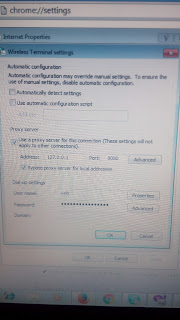








Whats up are using Wordpress for your blog platform? I'm new to the blog world but
ReplyDeleteI'm trying to get started and set up my own. Do you need any html coding expertise to make your own blog?
Any help would be really appreciated!
my web blog; ucuz ucak
"html coding expertise", not really
DeleteAfter downloading that simple server, I tried running it and it wanted to install but stopped and reads: "the installer was unable to access the server. Please try again later."
ReplyDeletePlease help.
Is it the Simple server for pc or for mobile phones??
DeleteThanks admin...can u please give me the first nine imei no to get the mtn 2go mb
ReplyDelete8664800195
DeleteYou know it's not gon be an easy job tho.. Lol
Yh...thanks
DeleteI dont know why it is still saying at command error
DeleteDid you put a space as I said..
Delete