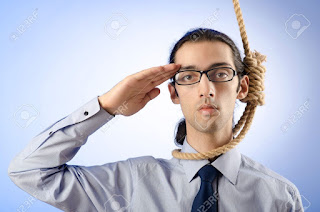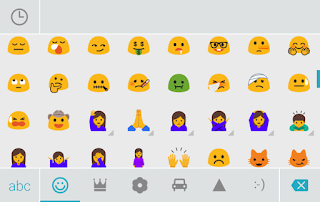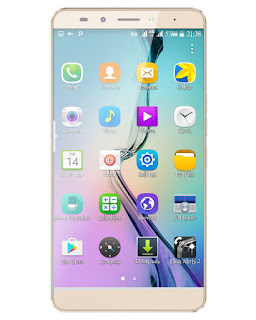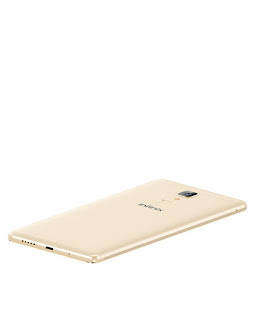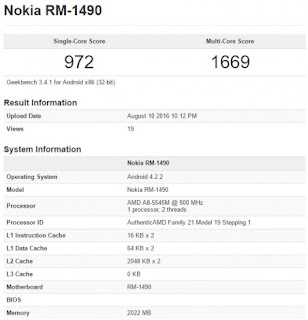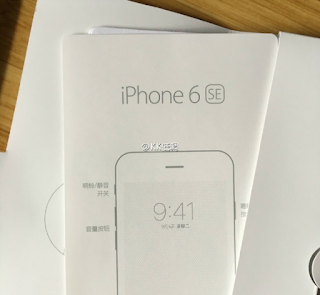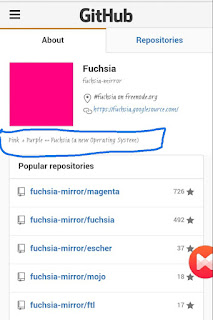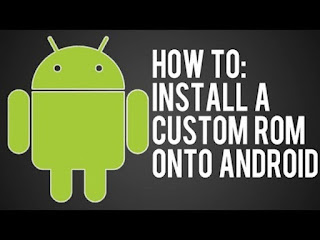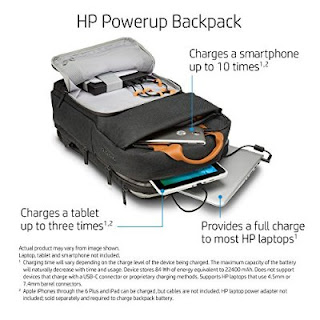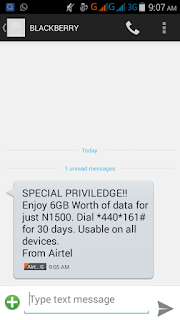I understand that I haven't been really active lately, I really really apologize for that there's just been a lot going on lately plus NEPA no gree give us light...lol
Anyways, while I was away I heard of a new 4G LTE network that just arrived in Nigeria called InterC. According to the locations page on their website, they will start operations in Abuja, Kaduna and Port Harcourt first, before rolling out to Lagos and other locations later. which surprises me, Lagos is supposed to be the first because it has a larger customer base
So right now, we have the following 4G LTE Network in Nigeria
'4G LTE ti take over' so if you are using a device that doesn’t support 4G, then you are missed out.
InterC is a rebranded company consisting of Intercellullar, Transsion Holdings makers of Infinix, Tecno, and iTel phones, Ringo Communications, and Yudala. They are offering fast internet at low prices… I’m sure your fingers are itching right now.
They are offering free internet for the first month, and a 25% discount on the second month.
InterC Data Plans
InterC Lite:
InterC Savvy
InterC Ultra
you can get more info about the new InterC 4G LTE network from their site here.
Anyways, while I was away I heard of a new 4G LTE network that just arrived in Nigeria called InterC. According to the locations page on their website, they will start operations in Abuja, Kaduna and Port Harcourt first, before rolling out to Lagos and other locations later. which surprises me, Lagos is supposed to be the first because it has a larger customer base
So right now, we have the following 4G LTE Network in Nigeria
- InterC
- Smile
- Spectranet
- Ntel
- Swift
- And very soon, the big boss MTN.
'4G LTE ti take over' so if you are using a device that doesn’t support 4G, then you are missed out.
InterC is a rebranded company consisting of Intercellullar, Transsion Holdings makers of Infinix, Tecno, and iTel phones, Ringo Communications, and Yudala. They are offering fast internet at low prices… I’m sure your fingers are itching right now.
They are offering free internet for the first month, and a 25% discount on the second month.
InterC Data Plans
InterC Lite:
- 1.5GB Plan for N1,400 (24/7 30 Days Validity)
- 4GB for N2,800 (24/7 30 Days)
- 2.5GB for N1,500 (6PM – 6AM 7Days validity)
- 1GB for N1,000 (6PM – 6AM 7Days validity)
InterC Savvy
- 7GB for N4,500 (24/7 30 Days Validity)
- 15GB for N7,000 (24/7 30 Days Validity)
- 25GB for N10,000 (24/7 30 Days Validity)
- 40GB for N9,000 (6PM – 6AM 30 Days Validity)
- 25GB for N6,000 (6PM – 6AM 30 Days validity)
InterC Ultra
- 50GB for N17,000 (24/7 30 Days Validity)
- 75GB for N24,000 (24/7 30 Days Validity)
- 110GB for N35,000 (24/7 60 Days Validity)
- 75GB for N12,000 (6PM – 6AM 30 Days Validity).
you can get more info about the new InterC 4G LTE network from their site here.