In one of my previous post, a reader requested that I write a post on how to flash roms on Android.
In this post, I will explain how you can easily flash ROMs to your Android device.
I tried my best to make it as easy as possible so it shouldn't be too hard to understand.
I would assume that you have already downloaded the ROM you want to flash into your Android device so I'll go ahead and explain how to flash roms into your Android device.
How To Flash ROMs To Android Devices
Note: Flashing roms on different android devices might require different steps for however the steps are always a bit similar.
I'll be using the steps to flash roms on Infinix Hot note.
In this post, I will explain how you can easily flash ROMs to your Android device.
I tried my best to make it as easy as possible so it shouldn't be too hard to understand.
I would assume that you have already downloaded the ROM you want to flash into your Android device so I'll go ahead and explain how to flash roms into your Android device.
How To Flash ROMs To Android Devices
Note: Flashing roms on different android devices might require different steps for however the steps are always a bit similar.
I'll be using the steps to flash roms on Infinix Hot note.
- Copy the ZIP file to the root of your SD card.
- Power off your phone.
- Boot your phone into recovery by holding the volume up for a few seconds then press and hold the power button while still holding the volume up button. For most Android devices, holding the power button and volume up button together for a few seconds will boot it to recovery.
- Use the volume down to scroll to Wipe data/factory reset and use the volume up button to select it.
- Select Wipe cache.
- Choose Install Zip from sd card.
- Find the ROM you downloaded and use select.
- Wait while it installs.
- Install Gapps if needed.
- Reboot your phone.

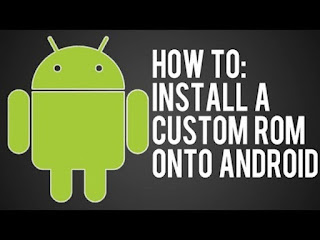









0 comments:
Drop your comments and share your thoughts...