Are you really serious about your security on whatsapp and end-to-end encryption just isn't enough for you?
if your answer to the question is yes, then this post is for you.
Before I continue with the post, I want to sincerely apologize for my inactivity lately, you know I'm still a student and its kinda hard juggling school work and blogging.
Moving on, what is two-step verification?
Two-step verification is an enhanced security measure that adds a second layer to the log-in process, making it more difficult for intruders to access your account.
Although This feature has been available for beta testers for a while now, it just rolled out to the official version of the chat app for regular WhatsApp users.
How to TURN-ON Two-Step Verification on WhatsApp?
First of all, make sure you are running the latest version of WhatsApp
Go to account settings in WhatsApp, click on the new Two-step verification option. You'll an Enable button on the next screen that shows.
Select a 6-digit passcode that you'll be asked for each time you try to register your phone number with WhatsApp, and confirm it.
NOTE: Pick something you can easily remember to avoid troubles in the future.
You also need to provide an email address that will be used to reset your passcode just in case you forget it.
Once that's done, two-step verification will be active on your whatsapp account, no one will be able to activate WhatsApp with the same phone number unless they have the passcode or access to the email account to reset it.
if your answer to the question is yes, then this post is for you.
Before I continue with the post, I want to sincerely apologize for my inactivity lately, you know I'm still a student and its kinda hard juggling school work and blogging.
Moving on, what is two-step verification?
Two-step verification is an enhanced security measure that adds a second layer to the log-in process, making it more difficult for intruders to access your account.
Although This feature has been available for beta testers for a while now, it just rolled out to the official version of the chat app for regular WhatsApp users.
How to TURN-ON Two-Step Verification on WhatsApp?
First of all, make sure you are running the latest version of WhatsApp
Go to account settings in WhatsApp, click on the new Two-step verification option. You'll an Enable button on the next screen that shows.
Select a 6-digit passcode that you'll be asked for each time you try to register your phone number with WhatsApp, and confirm it.
NOTE: Pick something you can easily remember to avoid troubles in the future.
You also need to provide an email address that will be used to reset your passcode just in case you forget it.
Once that's done, two-step verification will be active on your whatsapp account, no one will be able to activate WhatsApp with the same phone number unless they have the passcode or access to the email account to reset it.

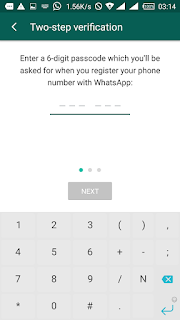









0 comments:
Drop your comments and share your thoughts...