I want to dedicate this week to Android app reviews. I would be installing a lot of apps on phone this week and I will tell you what they do, and why you should get them.
I already started this on Monday, I posted on How to increase the maximum volume of your Android phone with MTK Engineering mode, I plan to continue this for the rest of the week.
Today I would be reviewing AnTuTu benchmark. I found this app in the Tools section of Google play store which is where I get most of my Apps from because I like the idea of being able to do amazing things with my phone.
The antutu benchmark app, is one of the(if not the best) benchmarking Android app in the world.
What is benchmarking? : Benchmarking is the process of comparing your phone's performance with the performance of other phones.
But that's not all the app does.
The antutu benchmark also gives you a lot of information your phone.
When you launch the app you would see this page.
You can click on the bring round "test" button to test your phone's performance. After the test is completed your phone would be benchmarked.
Click on ranking to see how well your phone did against other phones.
When you click on Screen test you can take a few more tests there, like the Multi touch where you can test how many touch points your phone has, the Color bar test where you test the colour brightness, tones and colour saturation.
When you click on Info you would see a bunch of information about your phone.
I personally think this app is cool and you should get it, when you know you phones capabilities you know how to use it.
Install Antutu benchmark from playstore here
I already started this on Monday, I posted on How to increase the maximum volume of your Android phone with MTK Engineering mode, I plan to continue this for the rest of the week.
Today I would be reviewing AnTuTu benchmark. I found this app in the Tools section of Google play store which is where I get most of my Apps from because I like the idea of being able to do amazing things with my phone.
The antutu benchmark app, is one of the(if not the best) benchmarking Android app in the world.
What is benchmarking? : Benchmarking is the process of comparing your phone's performance with the performance of other phones.
But that's not all the app does.
The antutu benchmark also gives you a lot of information your phone.
When you launch the app you would see this page.
You can click on the bring round "test" button to test your phone's performance. After the test is completed your phone would be benchmarked.
Click on ranking to see how well your phone did against other phones.
When you click on Screen test you can take a few more tests there, like the Multi touch where you can test how many touch points your phone has, the Color bar test where you test the colour brightness, tones and colour saturation.
When you click on Info you would see a bunch of information about your phone.
- Basic Info - Here you will see your phone's brand, model, android version, CPU model, your Imei Number and other stuffs.
- Storage - In this section you will see your SD card size and the available space on your SD card, Phone memory Size and available space on your phone, and you would also see your RAM size And surplus.
- CPU - This section is meant for the geeky ones, many people don't care about what is powering their phones all they care about is that the phone is working perfectly. In this section you see things like your Chipset model and type, number of cores, frequency and there are more informations when you click "more".
- Camera - I think we all know what this section is about, it is about your Phone camera specs, shows how many Megapixel your camera packs.
- Battery - This sections includes information about your phone's battery level and temperature
- OS - This part shows information about the phone's operating system like the Android version, Kernel version and Android SDK version
- Sensors - Here you see the sensors your phone has like the proximity sensor, Accelerometer, Gyro, Light sensor ...
I personally think this app is cool and you should get it, when you know you phones capabilities you know how to use it.
Install Antutu benchmark from playstore here

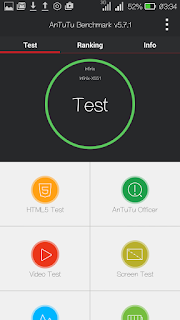









0 comments:
Drop your comments and share your thoughts...