Earlier this week, I got an email from a reader here. He said his Lumia 840 turns off then on about three times a day, when I first saw it I thought it was weird and believed his battery was faulty or his phone had a problem that needed to be fixed. As usual, I looked into it and I found out that it really wasn't a battery problem.
The problem is present in some versions of windows 8.1 phones. It causes the phone to restart over and over.
This glitch has already been fixed and many of the Lumia phones have been corrected, but some phones are still yet to be fixed most especially the ones that have not connected to Microsoft servers.
If you're one of these affected people, sit tight because Samm would be bringing an end to your problems. I would be showing you three methods that you can use to stop your Lumia Device From turning off and on.
First you should check if there's an available update for your Lumia device.
Open your app list and click on settings , click on Phone Updates then tap on check for updates. If there's an available update install it and that should fix the problems.
, click on Phone Updates then tap on check for updates. If there's an available update install it and that should fix the problems.
How to Fix It with An App
You can also fix your Lumia phone Rebooting by installing an app to your phone.
To do this, Install Stop Restart App to your Lumia device.
The app would check if device has been fixed and if it hasn't been fixed, it will attempt to fix it.
Open the app and Tap next, the app will tell you if your Lumia Device has been fixed or if it needs to be fixed and it will also try to fix it.
It will display either of these two results.
If the app wasn't able to fix your Lumia Device try follow the steps below to fix it using a PC.
How to Fix Your Lumia Device Rebooting With A PC
This should fix the problem,I wrote three methods to Fix your Lumia phone rebooting so if one doesn't work for you, try another and if all three doesnt work for you,take your phone to the nearest Microsoft Store
The problem is present in some versions of windows 8.1 phones. It causes the phone to restart over and over.
This glitch has already been fixed and many of the Lumia phones have been corrected, but some phones are still yet to be fixed most especially the ones that have not connected to Microsoft servers.
If you're one of these affected people, sit tight because Samm would be bringing an end to your problems. I would be showing you three methods that you can use to stop your Lumia Device From turning off and on.
First you should check if there's an available update for your Lumia device.
Open your app list and click on settings
 , click on Phone Updates then tap on check for updates. If there's an available update install it and that should fix the problems.
, click on Phone Updates then tap on check for updates. If there's an available update install it and that should fix the problems. How to Fix It with An App
You can also fix your Lumia phone Rebooting by installing an app to your phone.
To do this, Install Stop Restart App to your Lumia device.
The app would check if device has been fixed and if it hasn't been fixed, it will attempt to fix it.
- Make sure phone is charged and has a stable Internet connection, use WiFi for better results.
Open the app and Tap next, the app will tell you if your Lumia Device has been fixed or if it needs to be fixed and it will also try to fix it.
It will display either of these two results.
- Your phone is OK. this means your phone is fixed and your don't need to do anything.
- "We need to fix your phone".
If the app wasn't able to fix your Lumia Device try follow the steps below to fix it using a PC.
How to Fix Your Lumia Device Rebooting With A PC
- Make sure:
- Your Lumia device battery is completely charged
- You DO NOT disconnect or use your phone during the fixing process.
- Connect your Lumia Device to an INTERNET CONNECTED PC with a USB cable
- Unlock your phone if you use a screen lock.
- Install and run Microsoft Fix it Solution - Stop Phone Restart on your PC.
- Leave the phone turned on and Connected while the fix runs. During this process your phone would restart and show a progress bar. The process should last a couple of minutes to complete.
- When it's completed, your phone would be fixed and display "UPDATE SUCCESSFUL".
- Tap "All done"
This should fix the problem,I wrote three methods to Fix your Lumia phone rebooting so if one doesn't work for you, try another and if all three doesnt work for you,take your phone to the nearest Microsoft Store


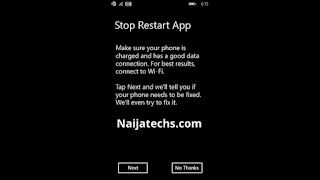








0 comments:
Drop your comments and share your thoughts...