Before I start this post, I want you to know that I am not happily writing it. Why? Because i do not support hacking paid apps and downloading them for free. I've got great love and respect for App developers, imagine sitting in front of a computer screen for days(even weeks) writing a bunch of codes that hardly anyone understands and the small token which you put in place as a reward for your hardwork gets hacked away, that's really bad, innit?
You must be thinking, "why do I still do it if I hate it so bad?". My reason is quite simple, i'm writing it for those that do not have the means to pay for apps, its seems hard to believe but some of us do not have a Debit card or Credit Card hence can not purchase paid apps, if you do have a credit card or debit card i would advise you to purchase paid apps legally so as to encourage developers to continue their awesome work.
Enough said i guess, now let me reluctantly continue with the post...
Requirements
To purchase paid apps for free you to have GetApk Market, GetApk Market installed on your android phone. install GetApk here
You also need root access i.e Your phone needs to be rooted.
You might also need Lucky patcher, download it just in case.
After you have these two things in place,
Open your Playstore and search for the Paid app that you wish to download free.
Scroll down a bit and click on the share button.
A long list would be dropped down, click on GetApk Market.
Note that not all paid apps are available on GetApk Market.
If it is available you should see the requested app, click on the GET button in front of it. You would be redirected to the page where you would download the app. (sometimes it's takes time to load, you could just click on "open in browser" at the top of the screen so you can download the app through your favorite browsers.)
After the page is completely loaded, you see a list of links, click on anyone of them.
The apps would be successfully downloaded afterwards, Now Launch the newly downloaded app.
Note: Sometimes you get a "license verification error" when you launch the app, That is the "case" I was talking about when I told you download lucky patcher .
License verification is something put in place to verify that you actually paid for the app, if you get this error all you have to do is;
Launch your Lucky Patcher
locate the app and click on it, in the menu that shows, select Open menu of patches and click on Make a license for app
That should be all, you can now enjoy your new app.
You must be thinking, "why do I still do it if I hate it so bad?". My reason is quite simple, i'm writing it for those that do not have the means to pay for apps, its seems hard to believe but some of us do not have a Debit card or Credit Card hence can not purchase paid apps, if you do have a credit card or debit card i would advise you to purchase paid apps legally so as to encourage developers to continue their awesome work.
Enough said i guess, now let me reluctantly continue with the post...
Requirements
To purchase paid apps for free you to have GetApk Market, GetApk Market installed on your android phone. install GetApk here
You also need root access i.e Your phone needs to be rooted.
You might also need Lucky patcher, download it just in case.
After you have these two things in place,
Open your Playstore and search for the Paid app that you wish to download free.
Scroll down a bit and click on the share button.
A long list would be dropped down, click on GetApk Market.
Note that not all paid apps are available on GetApk Market.
If it is available you should see the requested app, click on the GET button in front of it. You would be redirected to the page where you would download the app. (sometimes it's takes time to load, you could just click on "open in browser" at the top of the screen so you can download the app through your favorite browsers.)
After the page is completely loaded, you see a list of links, click on anyone of them.
The apps would be successfully downloaded afterwards, Now Launch the newly downloaded app.
Note: Sometimes you get a "license verification error" when you launch the app, That is the "case" I was talking about when I told you download lucky patcher .
License verification is something put in place to verify that you actually paid for the app, if you get this error all you have to do is;
Launch your Lucky Patcher
locate the app and click on it, in the menu that shows, select Open menu of patches and click on Make a license for app
That should be all, you can now enjoy your new app.

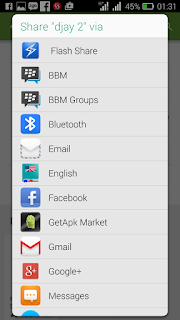
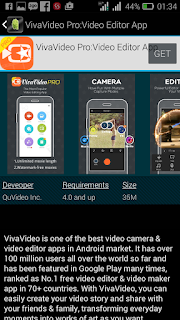








It worked!!!!
ReplyDeleteThanks... I'm playing True skate on my phone now
True Skate.. I used to play that game a lot, then it got boring
Delete