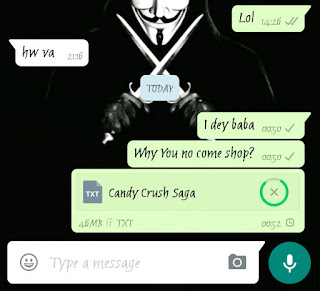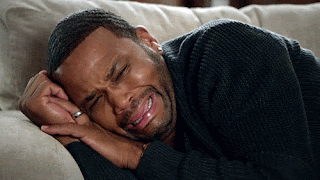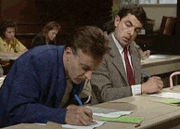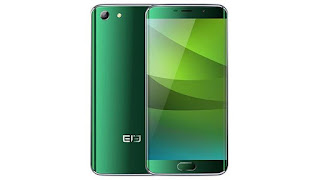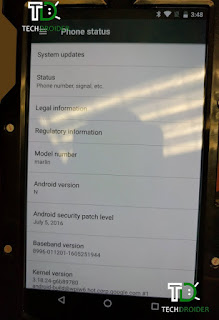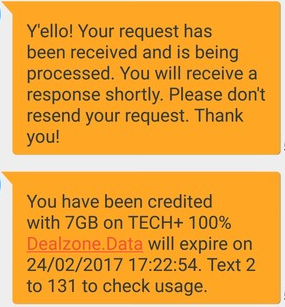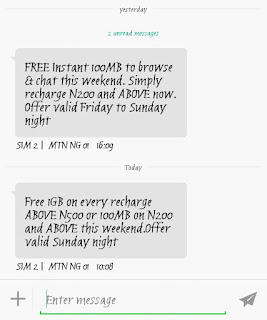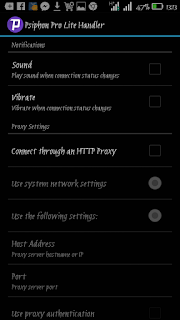A few months back, whatsapp allowed sending documents on the app and last month they added support for gifs in the beta version of the app.
Despite all these improvements, there are still a lot of important file formats that are unsupported like Android apks, ico, jar, cab, exe to mention a few.
Android apks are one of the most important, most shared files so whatsapp not supporting still makes no sense to me.
Because of this, a lot of people have depended on whatsapp's rival - Telegram to send and receive Android apps online. However since most people are not on Telegram, this isn't so effective .
In this post, I'll be explaining how you can send Android apps on whatsapp.
To send android apps on whatsapp, you need to have the raw file of the app.
If you don't have the raw file of the app, you can get it by following the simple steps below;
HOW TO GET THE RAW FILE OF AN ANDROID APP
All Android phones come pre-installed with a Backup and Restore app, check your app drawer you will see 'Backup and Restore app' already installed on your phone.
Open it and click on Application, all your installed Applications will load up with all of them Marked. untick Select All, find the app you want to Backup, Tick it and tap on Backup to SD Card.
Go to your SD card > Backup > App, you will see the app there.
Now, rename the file from APP-name.apk to APP-name.txt e.g candy crush.apk to candy crush.text. Now to share the file with your friend, launch your Whatsapp and go to the friend or group you want to share the app or file to. Click on the Share button, click on Document, then find the folder you renamed file or app
Then tap to SHARE.
The file will be sent as a document. The person that you sent the file/app to will have to rename the file back to its original file format before you renamed it.
The recipient will locate the file/app in SD Card > Whatsapp > Media > Whatsapp Documents > Received. Here, the person will have to rename the file back to the original extension. For example: Candy crush.txt to candy crush.apk. Then you can now install it.
I focused more on sharing Android apps on whatsapp but you can also send other unsupported file like exe, cab and others using the same method.
Despite all these improvements, there are still a lot of important file formats that are unsupported like Android apks, ico, jar, cab, exe to mention a few.
Android apks are one of the most important, most shared files so whatsapp not supporting still makes no sense to me.
Because of this, a lot of people have depended on whatsapp's rival - Telegram to send and receive Android apps online. However since most people are not on Telegram, this isn't so effective .
In this post, I'll be explaining how you can send Android apps on whatsapp.
To send android apps on whatsapp, you need to have the raw file of the app.
If you don't have the raw file of the app, you can get it by following the simple steps below;
HOW TO GET THE RAW FILE OF AN ANDROID APP
All Android phones come pre-installed with a Backup and Restore app, check your app drawer you will see 'Backup and Restore app' already installed on your phone.
Open it and click on Application, all your installed Applications will load up with all of them Marked. untick Select All, find the app you want to Backup, Tick it and tap on Backup to SD Card.
Go to your SD card > Backup > App, you will see the app there.
Now, rename the file from APP-name.apk to APP-name.txt e.g candy crush.apk to candy crush.text. Now to share the file with your friend, launch your Whatsapp and go to the friend or group you want to share the app or file to. Click on the Share button, click on Document, then find the folder you renamed file or app
Then tap to SHARE.
The file will be sent as a document. The person that you sent the file/app to will have to rename the file back to its original file format before you renamed it.
The recipient will locate the file/app in SD Card > Whatsapp > Media > Whatsapp Documents > Received. Here, the person will have to rename the file back to the original extension. For example: Candy crush.txt to candy crush.apk. Then you can now install it.
I focused more on sharing Android apps on whatsapp but you can also send other unsupported file like exe, cab and others using the same method.